Hi
I have setup emoncms to display data from my existing network of 1-wire temperature sensors, whilst I determine what hardware to get for the energy monitoring (and waiting for the usual post christmas January skintness to clear:-))
.png)
I am failing miserably to get the multigraph to display any data though.
It does display and I get no errors in the apache error log so it seems to be loading the plugins successfully.
All I get are the range buttons ( such as month, week day etc) and a single gray line. It looks to me like it's trying to draw the graph, but cannot access the data. I am using the readonly key.
I have checked the syntax of the feeds, and even deselected all bar one if it was a particular feed. Any Ideas?
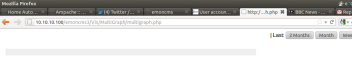
There are loads of really attractive and imressive screenshots with this feature on, which only frustrate me more:-)!
Great project by the way and I am really keen to expand my current system.
Thanks a lot
Re: Struggling with the Multigraph
Nice screenshot of the dials! Great to see it in use. Could you post the multigraph feedlist code as you have set it up? the following part:
var feedlist = [ {id: 2, key: "Power", data: 0, LOD: 1, selected: 1, loaded: 0, style: 1} ];
Do you get any errors in the javascript console?
Re: Struggling with the Multigraph
Completely forgot about the javascript console - That picked up that there was a syntax error on one line - must have been a stray.
After 15 seconds to fettle that, the graph is now loading - damn spent ages looking and never spotted it by eye! Thanks for that.
Showing the scale as -1 to 1 though now, and consequently none of the feed datalines - time to play a little more.
The realtime and bar graphs on the feed pages are Ok though.
Re: Struggling with the Multigraph
Would it be possible to post the code you used in the dashboard to get it to display?
thanks!