Update: This image has been superseded by the emonSD-20Feb16 RC#1 image. This thread is now closed. Please post on the new thread for issues regarding this latest image.
----------------------------------------------------------------------------------------------------------------------------------------------------------
This release is 'beta' please read comments below before installing. If you require stable release see emonSD-17Jun15.
DOWNLOAD BETA #2: emonSD-16Feb16.zip (1.3GB)
MD5 Checksum (zip): 071dcefd5898c70e17eb44d95f5fe1a0
MD5 Checksum (.img): d667a27c28035a40970916a088aa790c
To check the image version you are currently running look for a file called emonSD-XXX in the /boot partition:
$ sudo ls /boot | grep emonSD
This post follows on from Steps towards an EmonCMS 9.0 SD Card Image + Upgrade path, the Low-write mode - your thoughts please thread and blog posts on node-RED & MQTT, openHAB and LightWaveRF OOK control. emonSD-22Dec15 beta, emonSD-12Feb16 Alpha
Key Features:
- Based on RASPBIAN JESSIE LITE (2015-11-21)
- Built following emonPi SD card Build Guide
- 4GB min card size download (ships on an 8GB expanded SD card)
- Emoncms V9 (RasPi emonPi install - thanks Paul Reed for writing the guide)
- Read-only root FS (see discussion thread)
- NodeRED, LightWave RF MQTT OOK control and openHAB all pre installed and configured
Please report any bugs on this thread.
Data Migration
If you're moving from our previous pre-built-SD card, and have Emoncms data you want to migrate, this can be done using the backup module. Backup module is ready installed on this image. You will need to install it on an older image:
See Emopncms backup module readme: https://github.com/emoncms/backup
Please report any issues to his thread.
Storage & Read-only File system
The image is based on Lightweight Raspbian Jessie which makes for a very space efficient stack. With everything installed (inc nodeRED & openHAB) total system size is 1.7GB compared to the previous ready-to-go emonPi image, which was over 2GB without nodeRED or openHAB.
As before, the filesystem is in read-only mode by default. discussion thread.
To put the filesystem in read/write mode, use the command: rpi-rw
To return to read-only mode, use the command: rpi-ro
df -h /dev/root 3.4G 1.8G 1.5G 56% / devtmpfs 459M 0 459M 0% /dev tmpfs 463M 0 463M 0% /dev/shm tmpfs 463M 13M 451M 3% /run tmpfs 5.0M 4.0K 5.0M 1% /run/lock tmpfs 463M 0 463M 0% /sys/fs/cgroup tmpfs 40M 6.6M 34M 17% /var/lib/openhab tmpfs 1.0M 0 1.0M 0% /var/lib/dhcp tmpfs 50M 7.9M 43M 16% /var/log tmpfs 30M 36K 30M 1% /tmp /dev/mmcblk0p1 60M 20M 41M 34% /boot /dev/mmcblk0p3 194M 32M 153M 17% /home/pi/data
The main data folder for emoncms is /home/pi/data this folder is always mounted Read/Write. A number of other folders are mounted in RAM (tmpfs), see /etc/fstab. A read-only file system presents challenges to some core Linux processes such as DHCP and NTP. A couple of DHCP & Resolv files are located in the writeable ~/data folder and symlinked to /etc and a custom /sbin/dhclient-script is used.NTP-backup (thanks Paul) is used to enable NTP clock updates in R/O mode. See the original NTP discussion thread.
emonPi
Now updates itself on first factory boot so we will always ship with latest software pulled from github. emonPi LCD now shows when it's updating and also LCD scrip has been updated to include authenticated MQTT support and to display temperature, VRMS and pulse count values as well as power 1 &2.
Emoncms V9
Access via: http://emonpi
Authenticate: Create the admin user account
Configure: emonhub.conf (located in ~/data) via web interface
Update: Pull in the latest updates from Emoncms stable branch using the web-based update tool in Administration > update emonPi.
SSH
The default SSH password has been changed from "raspberry" to "emonpi2016" since even though we recommend users change their password, not many do. Moving away from the default raspberry will give a little more security. It's still HIGHLY RECOMMENDED to change the SSH password using passwd (be sure the filesystem is in R/W mode before you change the password (rpi-rw)
MQTT
Mosquitto MQTT server is running on port 1883.
emonHub (emon-pi variant) posts emonPi data to the following topics:
emonhub/rx/<nodeID>/values topic emon/<nodename>/<keyname> (e.g. emon/emontx/power1) See here for more info an emonHub MQTT topics
Port 1883 is open by default and authentication has been turned on:
mosquitto username "emonpi"
mosquitto password "emonpimqtt2016"
to change password :
sudo nano /etc/mosquitto/mosquitto.conf
add lines
allow_anonymous false password_file /etc/mosquitto/passwd
To generate a password file, use the mosquitto_passwd tool. It will prompt for a password, then create a hashed password file.
$ sudo mosquitto_passwd -c /etc/mosquitto/passwd usernameNote if mosquitto authentication credentials are change the new credentials will also need to be updated in: ~/data/emonhub.conf /var/www/emoncms/settings.php ~/emonpi/lcd/emonPiLCD.py ~/oem_openhab/configuration/openhab.cfg in node-RED MQTT node via web flows editor
On this image the Nodes module has been depreciated in favor of the mqtt_input script. When data from a particular node is received (as long as it has a relevant entry in emonhub.conf) it will be posted to Inputs when it can be then be logged go feeds. Any data posted to the emon/# MQTT topic will be logged to feeds using tbe topic names as Input name and Key name, e.g: emon/emontx/power1 will result in an input called emontx with a key called power 1 and the value.
The mqtt input script can be stopped, started and restarted using:
sudo service mqtt_input restart
The mqtt_input scripts logs to the emoncms log which can be viewed in Admin > logger. The default log level is WARN this can be changed to INTO for a more verbose log in emoncms settings.php. The MQTT server authentication details used by the script are also set in settings.php.
NodeRED
Node-RED is installed and set up with a basic (but useful!) demo flow to subscribe to emonHub MQTT topic and send an email to alert the user when emonTH batteries are low. For email to work, you will have to enter your gmail or smtp details into the node-RED email node. See node-RED blog post. For our install and setup notes see oem_node-red repo
Access Via: http://emonpi:1880
Authentication: user "emonpi" and password "emonpi2016"
The User folder is in the R/W partition so flows can be saved via web editor without he need to change to R/W mode /home/pi/data/node-red
Set user name and password in /home/pi/node-red/settings.js. See instructions on out nodeRED github
https://github.com/openenergymonitor/oem_node-red
Note: Node-RED as setup in the image is compiled for Pi2, to use with Model B+ Node will need to be recompiled. Follow these instructions:
Check if node & npm are installed/working properly, normally you will get these results:
rpi-rw sudo apt-get remove nodered pi@emonpi:~$ node -v Segmentation fault pi@emonpi:~$ npm -v Segmentation fault
Install ARM v6 (for a RasPi model B 512MB) LTS version of node.js
wget https://nodejs.org/dist/v4.2.4/node-v4.2.4-linux-armv6l.tar.gz tar -xvf node-v4.2.4-linux-armv6l.tar.gz cd node-v4.2.4-linux-armv6l/ sudo cp -R * /usr/
Check if Node-Red is working (can take up to 40-50s on a RasPi model B 512MB)
sudo service nodered start
Re-enable the Node-Red service (maybe not nescessary, haven't tested it)
sudo systemctl daemon-reload sudo systemctl enable nodered.service
Check if Node-Red gets auto-started on boot:
sudo reboot
OpenHAB
OpenHAB is installed and setup with the basic skeleton OpenEnegyMonitor config. See openHAB blog post.
Access via: http://emonpi:8080
Authenticate: user "pi" and password "emonpi2016"
Change user name and password in /etc/openhab/configurations/users.cfg
Configure: oem.items and oem.sites and located in git repo ~/oem-opemhab and symlinked to default.items and default.sitemap in relevant folders in to /etc/openhab/configurations.
Note: Config files are symlinked to our oem_openhab git repo so we can add functionally with git updates, pulled in automatically with emonPi update. It's recommended to setup your own sitemap and files config so your changes will not be overwritten by out updates:
e.g. dave.items and dave.sitemaps then navigate to http://emonpi8081/openhab.app?sitemap=dave

LightWaveRF OOK RF Tx
Service to control lightwaveRF plugs and relays via OOK (OOK Tx module installed on emonPi) controlled via MQTT and openHAB. See LightWaveRF OOK blog post.
Timezone
The timezone can be set by running raspi-config then selecting 'Internationalisation Options':
sudo raspi-config
Caution: don't try and run the 'Expand file-system option' in raspi-config. This won't work because of the extra third partition.

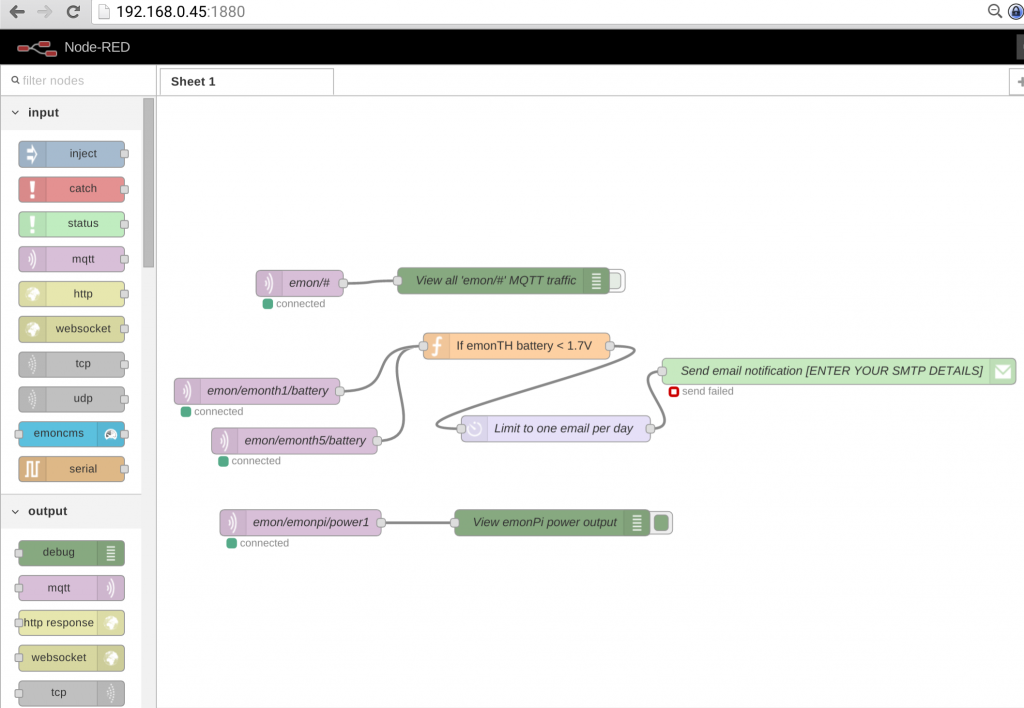

Re: (BETA #2): emonSD-16Feb16 - emonPi / emonBase (Raspberry Pi + RFM69Pi) Emoncms v9 pre-built SD card image
@glyn - now on the new thread ...
I'm now going to try a migration - assuming that other with more experience will be checking functionality. So, here's what happens:
1 - Start with Jun15 image, added backup, then manually ran emoncms-export.sh (did not spend time getting backup to work in the GUI)
2 - On a new SD, run the 16feb16sd image. Check that input is working, etc.
3 - Restore from backup in #1
4 - Confirm that inputs look ok :-)
5 - Confirm that feeds look ok ... er ... :-(
The Feeds page says "loading" and sticks there.
Try to create a feed from the input - message "ERROR: Feed could not be created, undefined"
Try to read a feed using the API "http://192.168.16.31/emoncms/feed/list.json" - and get a PHP error:
Fatal error: Uncaught exception 'Exception' with message 'ABORTED: Engine id '1' is not supported.' in /var/www/emoncms/Modules/feed/feed_model.php:71 Stack trace: #0 /var/www/emoncms/Modules/feed/feed_model.php(396): Feed->EngineClass('1') #1 /var/www/emoncms/Modules/feed/feed_model.php(279): Feed->get_timevalue('10') #2 /var/www/emoncms/Modules/feed/feed_model.php(253): Feed->redis_get_user_feeds(1) #3 /var/www/emoncms/Modules/feed/feed_controller.php(38): Feed->get_user_feeds('1') #4 /var/www/emoncms/core.php(64): feed_controller() #5 /var/www/emoncms/index.php(146): controller('feed') #6 {main} thrown in /var/www/emoncms/Modules/feed/feed_model.php on line 71... tried a reboot, same situation.
Also looked at logs in "Admin->Logger" and saw:
I will try to look at this - but any pointers would be useful.
Re: (BETA #2): emonSD-16Feb16 - emonPi / emonBase (Raspberry Pi + RFM69Pi) Emoncms v9 pre-built SD card image
@glyn - again on the new thread
Now trying "factory reset"
So, from message above, did a factory reset, which should put everything back in place. So tests ...
1 - run factory reset under a root shell - ok
2 - login - password now the "factory" one :-)
3 - Check inputs - working :-)
4 - Go to feeds page - all seems ok :-)
5 - Back to inputs, hit the spanner to create a feed
6 - Hit "add" and ... :-(
When I hit "Add", I get, in a dialogue box:
What to do now ?
Re: (BETA #2): emonSD-16Feb16 - emonPi / emonBase (Raspberry Pi + RFM69Pi) Emoncms v9 pre-built SD card image
@glyn
So, the image that I downloaded this morning emonSD-16feb16 ... has. er, redis 2.2.5-1 ...
Installed the new redis per the instructions from the alpha thread, and ended up in the same place - the feeds page says "loading ..." and the API is complaining about the wrong engine ID ...
EDIT: just realised that the apt cache will show the apt installed version number - installing the redis manually will not overwrite this versioning.
So, I'm stuck!
Re: (BETA #2): emonSD-16Feb16 - emonPi / emonBase (Raspberry Pi + RFM69Pi) Emoncms v9 pre-built SD card image
Yes, that's right. We're not running the version obtained via the packages. To check the version we can look at the header file before compiling
I'm not sure if the engine ID is another separate issue of if it was a side effect of the Redis issue....
Re: (BETA #2): emonSD-16Feb16 - emonPi / emonBase (Raspberry Pi + RFM69Pi) Emoncms v9 pre-built SD card image
i too am getting this issue. If i restart apache2 then i can quickly add a feed/input...but it then dies soon after.
Re: (BETA #2): emonSD-16Feb16 - emonPi / emonBase (Raspberry Pi + RFM69Pi) Emoncms v9 pre-built SD card image
@glyn
Yes - when I rebuilt, I overwrote what was on the image with 2.2.7 ...
I guess we need a way of tracking versions for non-apt installed stuff?
Re: (BETA #2): emonSD-16Feb16 - emonPi / emonBase (Raspberry Pi + RFM69Pi) Emoncms v9 pre-built SD card image
The max backup file that should be able to be uploaded the the web interface should be 200Mb as set in /etc/php5/apache2/php.ini. I will investigate why errors are being reported when uploading smaller files and there is sufficient space in the ~/data partition.
@jason I don't there there is a way to track version for non apt sutff. The only way I know is the check the version number before compiling and installing. See my post above,
@gregl please could you provide more info regarding the issue you are experiancing
Re: (BETA #2): emonSD-16Feb16 - emonPi / emonBase (Raspberry Pi + RFM69Pi) Emoncms v9 pre-built SD card image
Glyn - Concerning Backup / Import - for me it filled because of the uploaded tar.gz file in the upload directory (33 MB total) and the uncompressed files in the import directory (~99 MB total). With both of those directories equals 132 MB and that filled the /home/pi/data area.
EDIT: added attachment - Listing of /data directory
Re: (BETA #2): emonSD-16Feb16 - emonPi / emonBase (Raspberry Pi + RFM69Pi) Emoncms v9 pre-built SD card image
I've taken a look at what happens for the "Engine ID" issue. Looking through feed_model.php and adding a pile of debug, I can see how the logic is supposed to work. Clearly there is a feed with an unknown "engine" type.
I looked at what is happening with redis - and using the MONITOR command, I noticed that something is creating 5 nodes:
Looking at where this comes from, it seems to be from feed_controller.php:44 - and the 'engine' comes from "get('engine')" call ...
I will continue tracing this through...
Re: (BETA #2): emonSD-16Feb16 - emonPi / emonBase (Raspberry Pi + RFM69Pi) Emoncms v9 pre-built SD card image
I spent a bit of time with this - from what I can see, by adding debug into feed_model.php and using redis-cli to monitor what is going on, there seems to be a problem right from feed_controller.php:44 where the result of "get('engine')" is passed into create() in feed_model.php.
I now need to trace where the "get('engine')" goes to ...
My guess is that there is something wrong with the intial set up - so I will re-image the SD card and try again.
Re: (BETA #2): emonSD-16Feb16 - emonPi / emonBase (Raspberry Pi + RFM69Pi) Emoncms v9 pre-built SD card image
@jon if you have flashed the image onto a card larger than 4gb you should expand the data partition to fill the remaining space on the card. There are many ways to do this. My preference would be insert that card into your computer and use gparted on Linux to expand the partition. I'm sure there are equivalent window tools and it's probably possible to do direct on the P
@jason thanks for debug output I will investigate
Re: (BETA #2): emonSD-16Feb16 - emonPi / emonBase (Raspberry Pi + RFM69Pi) Emoncms v9 pre-built SD card image
@sheppy Sorry for slow reply, I have been away. Thanks for the backup file. I'm not sure why it's failing to upload via php. The settings set in php.ini should allow up to 200Mb. However for large imports it's probably best do to manual import. I have added note to backup modules instructions:
https://github.com/emoncms/backup/
You will need to expand the data partition. Default emonPi image has a RW ~/data partition of 150Mb, size of uncompressed backup must be less. If using an SD card > 4GB (default emonPi is 8GB) the data partition can be expanded to fill the rest of the SD card 4GB+ using gparted tool or equivalent.
Re: (BETA #2): emonSD-16Feb16 - emonPi / emonBase (Raspberry Pi + RFM69Pi) Emoncms v9 pre-built SD card image
I have been having regular wifi dropouts on my emonPi for ages now and did not realise that there had been several major updates since I received the device, after backing it on Kickstarter. I have asked about this particular problem on the forum without much success, but did not have a lot of time to look through the forum properly. Only recently did I discover that a major update had been released last June which may have solved my problem.
After checking over the last few days, I see that there have recently been major update efforts, including moving to Minibian and then Raspbian Jessie Light (after the PiZero came out), as well as loads of functionality improvements.
I have spent as much time as I have been able to in catching up and have stumbled upon encouraging information and also a few problems during the process.
I discovered by looking through the filesystem, that my device has been running "emonpi-28may2015", which could have been the cause of my problems. I therefore decided that it would probably be better for me to have a go with the latest beta (rather than installing the June update) as I really wanted to have a look at all the new features I'd missed out on.
The major problem I have come upon has been with the Backup module:
The first issue I had was, although I followed the instructions in the Readme.md at https://github.com/emoncms/backup and rebooted, I could not find the Backup page in emonCMS, as the web interface was evidently a (pre-release) old-style one (which I intuited from the screenshot on GitHub). Thankfully, I had the idea of manually entering the URL: http://emonpi/emoncms/*backup* and so was then able to export my data, saving the resulting ".tar.gz" file to my PC.
(This problem should be documented, as, like myself, many people may have many months worth of useful data collecting on their emonPi's, which they will not want to sacrifice in order to upgrade.)
The second problem I have run into is that I have not been able to import this data into my new emonPi installation. This is the biggie...
(At this stage, I need to tell you how I have gone about the upgrade process and let you draw your own conclusions about my methodology.)
In order to prevent any major downtime; rather than simply backup my data, wipe my emonPi µSD card and DD the new OS image, I did this:
1. After trying to flash the new image on various 4GB cards and failing due to lack of available space (N.B. The card I got with my emonPi was ~3.75GB), I eventually selected a 16GB µSD card and successfully DD'd the image to it. I then expanded it's partitions using Gparted.
2. I inserted this card into a spare Raspberry Pi 2, booted and then browsed the new web interface from my PC.
3. I navigated to the *backup* page, selected the file "emoncms-backup-2016-02-**.tar.gz" from my home folder and clicked "Import Backup".
4. It failed!
The result was a simple webpage displaying the message " There was an error uploading the file, only .tar.gz are allowed. "
I tried all of this several times and in several different ways, but was unable to get the new system to accept the backup file at all.
I then gave up on trying to minimise downtime of my emonPi, taking it apart and replacing the SD card with the new one, rebooting and failing again.
5. Not giving up, I installed *MC* on the emonPi, trawled the filesystem, then checked and noted the ownership and permissions of all of the relevant data files and folders.
6. Next, I extracted the files and folders from the backup archive on my desktop, scp'd them to the Pi, deleted the originals from the Pi and copied the new ones into place:
Files: User: Group:
/home/pi/data/emoncms.conf pi www-data
/home/pi/data/emoncms.sql pi pi
/home/pi/data/emonhub.conf pi www-data
Folders: User: Group:
/home/pi/data/phpfina/ www-data root
(contained files) www.data www-data
/home/pi/data/phptimeseries/ www.data root
(contained files) N/A N/A
7. It failed again!
I have tried to fiddle with the permissions and ownership of the backed-up and restored data, restarted services, clicked on various buttons, updated emonCMS etc. etc. etc...
Nothing so far has worked.
What am I doing wrong here?
Please help me out,
Rich.
Re: (BETA #2): emonSD-16Feb16 - emonPi / emonBase (Raspberry Pi + RFM69Pi) Emoncms v9 pre-built SD card image
@ritch
Sorry to hear you having trouble updating. See my comments in line below:
The major problem I have come upon has been with the Backup module:
The first issue I had was, although I followed the instructions in the Readme.md athttps://github.com/emoncms/backup and rebooted, I could not find the Backup page in emonCMS, as the web interface was evidently a (pre-release) old-style one (which I intuited from the screenshot on GitHub). Thankfully, I had the idea of manually entering the URL: http://emonpi/emoncms/*backup* and so was then able to export my data, saving the resulting ".tar.gz" file to my PC.
(This problem should be documented, as, like myself, many people may have many months worth of useful data collecting on their emonPi's, which they will not want to sacrifice in order to upgrade.)
GLYN: thanks, I've added note the the backup module
The second problem I have run into is that I have not been able to import this data into my new emonPi installation. This is the biggie...
(At this stage, I need to tell you how I have gone about the upgrade process and let you draw your own conclusions about my methodology.)
In order to prevent any major downtime; rather than simply backup my data, wipe my emonPi µSD card and DD the new OS image, I did this:
1. After trying to flash the new image on various 4GB cards and failing due to lack of available space (N.B. The card I got with my emonPi was ~3.75GB), I eventually selected a 16GB µSD card and successfully DD'd the image to it. I then expanded it's partitions using Gparted.
GLYN: Great, good work.
2. I inserted this card into a spare Raspberry Pi 2, booted and then browsed the new web interface from my PC.
3. I navigated to the *backup* page, selected the file "emoncms-backup-2016-02-**.tar.gz" from my home folder and clicked "Import Backup".
4. It failed!
The result was a simple webpage displaying the message " There was an error uploading the file, only .tar.gz are allowed. "
I tried all of this several times and in several different ways, but was unable to get the new system to accept the backup file at all.
I then gave up on trying to minimise downtime of my emonPi, taking it apart and replacing the SD card with the new one, rebooting and failing again.
GLYN: if your backup file to be restored is large, whch id porobably is if you have been logging since May15 then I recommend you follow the manual import steps as detailed in the backup module readme. There is still an issue with uploading large files via PHP web interface.
5. Not giving up, I installed *MC* on the emonPi, trawled the filesystem, then checked and noted the ownership and permissions of all of the relevant data files and folders.
6. Next, I extracted the files and folders from the backup archive on my desktop, scp'd them to the Pi, deleted the originals from the Pi and copied the new ones into place:
Files: User: Group:
/home/pi/data/emoncms.conf pi www-data
/home/pi/data/emoncms.sql pi pi
/home/pi/data/emonhub.conf pi www-data
Folders: User: Group:
/home/pi/data/phpfina/ www-data root
(contained files) www.data www-data
/home/pi/data/phptimeseries/ www.data root
(contained files) N/A N/A
7. It failed again!
I have tried to fiddle with the permissions and ownership of the backed-up and restored data, restarted services, clicked on various buttons, updated emonCMS etc. etc. etc...
GLYN: You need to restore the Emoncms mysql database as well as restoring the files. I recommend running the emoncms-import.sh script manually (see link above). I would recommend starting with a fresh image using the latest RC image posted this morning: http://openenergymonitor.org/emon/node/12212
Re: (BETA #2): emonSD-16Feb16 - emonPi / emonBase (Raspberry Pi + RFM69Pi) Emoncms v9 pre-built SD card image
Thanks for your help testing, I have just posted what I hope is a Release Candidate image emonSD-20Feb16.
http://openenergymonitor.org/emon/node/12212
Please post issues for this image on the new RC thread.